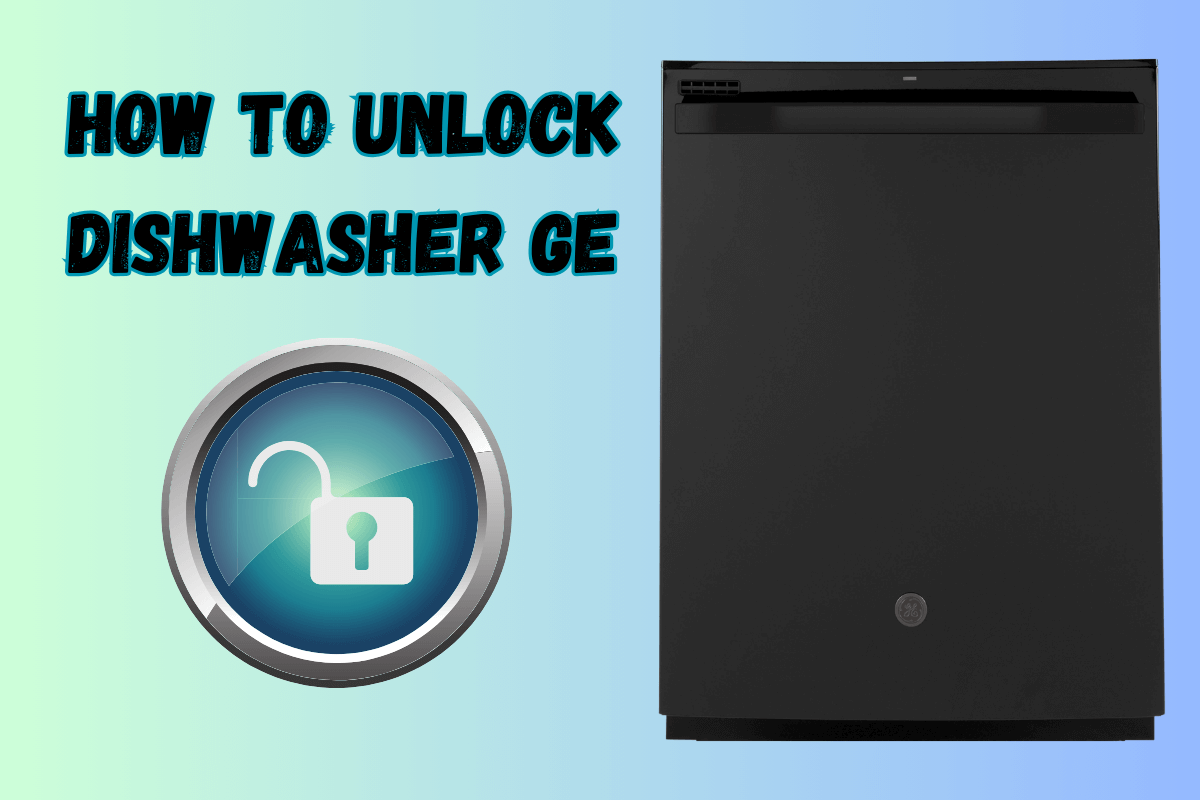- Check if the dishwasher is properly closed and latched. If it’s not, it won’t start.
- Make sure the power source is connected and turned on. Check if the circuit breaker hasn’t tripped.
- Inspect the control panel for any error codes or messages. Refer to the user manual for troubleshooting tips.
- Clean the dishwasher filter and spray arms regularly to prevent clogs and ensure proper cleaning performance.
- If you have a child lock feature, make sure it’s not activated. Consult the user manual for instructions on how to disable it.
- If none of these solutions work, try resetting the dishwasher by unplugging it from the power source for a few minutes before plugging it back in and trying again.
Are you tired of staring at a pile of dirty dishes, unable to get your GE dishwasher to start? Don’t worry, you’re not alone. Many people struggle with unlocking their dishwasher and getting it to function properly. But the good news is that unlocking your GE dishwasher is an easy process that doesn’t require any special tools or technical knowledge.
Whether you recently moved into a new home or have been using your dishwasher for years, it’s important to know how to unlock it in case of any issues. There’s nothing worse than having a malfunctioning appliance when you need it most. In this article, we’ll walk you through the step-by-step process of unlocking your GE dishwasher and getting it back up and running. So, let’s dive in and put those dirty dishes to rest!
The Quick Answer:
A GE dishwasher may get locked due to child lock feature activation, error codes, or mechanical issues. Troubleshooting tips include checking for child lock, error codes, and power reset. If none work, follow a specific button sequence to manually unlock the dishwasher.
Common Reasons Why a GE Dishwasher Gets Locked
Dishwashers are designed to make life easier, but sometimes they can present challenges. One of these challenges is when your GE dishwasher gets locked and won’t open. Before you attempt to unlock your dishwasher, it’s important to understand why this might be happening. Here are a few common reasons why a GE dishwasher may get locked:
1. Child Lock Feature
Many modern dishwashers come with child lock features that prevent children from opening the dishwasher during its operation. If this feature has been activated, the dishwasher door will remain locked until it’s turned off manually.
2. Error Codes
GE dishwashers have error codes that display on the control panel to indicate problems with the machine. If an error code appears, the door may not unlock until the issue is resolved.
3. Mechanical Issues
Mechanical problems can also cause the dishwasher door to lock. For example, if there’s something blocking the door latch or if it’s broken, then it won’t open.
Troubleshooting Tips:
If you’re experiencing issues with your GE dishwasher locking up, here are a few troubleshooting tips you can try before calling in a professional:
- Check if the child lock feature has been activated and turn it off.
- Look for any error codes on the control panel and refer to your user manual for instructions on how to resolve them.
- If there doesn’t seem to be any mechanical issues, try turning off the power to your dishwasher at the circuit breaker for 5-10 minutes before turning it back on again.
Unlocking a GE Dishwasher: The Specific Button Sequence to Follow
If none of the troubleshooting tips work and you need to manually unlock your GE dishwasher, there is a specific button sequence you need to follow. Here’s how to do it:
1. Turn Off the Power
Make sure the dishwasher is turned off and disconnected from the power source.
2. Locate the Lock Button
Look for a button on the control panel with an image of a lock or key. This is typically located near the start or cancel buttons.
3. Press and Hold the Lock Button
Press and hold down on the lock button for 5-10 seconds until you hear a beep or see an indicator light turn off.
4. Wait for Door Unlocking
Wait for a few minutes until the dishwasher door unlocks itself automatically.
Note:
If this method doesn’t work, refer to your user manual or contact a professional technician for assistance.
Manually Unlocking a GE Dishwasher Without Tools or Equipment
If you don’t have access to any tools or equipment, there are still ways to manually unlock your GE dishwasher without causing damage. Here’s how:
1. Turn Off Power
First, make sure that your dishwasher is turned off and unplugged from its electrical source.
2. Find Latch Release Hole
Next, look for a latch release hole located either under or behind your dishwasher’s control panel.
3. Insert Object into Latch Release Hole
Using something like a paper clip or similar tool, insert it into this hole and press down on the latch release mechanism inside.
Note:
This method may take some time as finding the latch release hole can be difficult in some models of GE dishwashers.
Safety Precautions to Take Before Attempting to Unlock a GE Dishwasher
When attempting to unlock your GE dishwasher, it’s important to take the necessary safety precautions to avoid injury or damage. Here are a few things to keep in mind:
1. Turn Off Power
Always make sure that your dishwasher is turned off and unplugged from its electrical source before attempting any manual unlocking methods.
2. Wear Protective Gear
Wear protective gloves and eye gear when dealing with any sharp objects or tools.
3. Consult User Manual
Refer to your user manual for specific instructions on how to manually unlock your dishwasher.
Note:
If you’re uncertain about what steps to take or if you’re uncomfortable attempting any of these methods yourself, contact a professional technician for assistance.
Troubleshooting Unsuccessful Attempts to Unlock a GE Dishwasher
If you’ve tried all of the above methods and still can’t get your GE dishwasher unlocked, there may be an underlying issue that requires professional attention. Here are some additional troubleshooting tips:
- Check the Control Panel: Look for any error codes or indicators on the control panel that might provide insight into what’s causing the lockup issue.
- Clean the Door Latch: Use a soft cloth and warm water to clean the door latch area thoroughly. Sometimes dirt buildup can prevent it from functioning correctly.
- Contact Professional Technician: If none of these steps work, it’s time to contact a professional technician who can diagnose and repair any mechanical issues with your dishwasher.
Online Resources and User Manuals for Unlocking a GE Dishwasher
GE has many online resources available for customers who need help with their dishwashers. These resources include user manuals, FAQs, troubleshooting guides, and videos. Here are some places to look:
- GE Appliances Website: The official GE website has a support section with resources for all of their appliances, including dishwashers.
- User Manuals Online: There are many websites that offer downloadable copies of GE dishwasher user manuals.
- Online Forums: Online forums and communities can be a great resource for finding answers to common GE dishwasher problems.
When to Call a Professional Technician for Help with Your GE Dishwasher Locking Issue
If you’ve tried all of the troubleshooting methods and still can’t get your GE dishwasher unlocked, it’s time to call in a professional technician. Here are a few signs that it’s time to seek professional help:
- The door latch is visibly damaged or broken.
- You hear unusual noises coming from the dishwasher when trying to unlock it.
- The control panel displays an error code that you can’t resolve on your own.
Note:
Attempting DIY repairs on a complex appliance like a dishwasher can cause further damage and lead to more expensive repairs in the long run.
Preventing Future Locking Issues with Your GE Dishwasher: Tips and Tricks
To avoid future issues with your GE dishwasher locking up, here are some tips and tricks:
- Maintain Regular Cleaning: Clean your dishwasher regularly by running it empty on hot water and using cleaning agents specifically designed for dishwashers.
- Avoid Overloading: Avoid overloading your dishwasher as this puts extra stress on the door latch mechanism.
- Check Door Latch Regularly: Check the door latch area regularly for dirt buildup or any visible damage.
- Follow User Manual Instructions: Follow the instructions provided in your user manual when operating or maintaining your dishwasher to avoid any unnecessary damage.
Note:
Regular maintenance and following the manufacturer’s instructions can go a long way in extending the life of your GE dishwasher and preventing costly repairs.
In conclusion, unlocking a GE dishwasher is a simple process that can be easily accomplished by following the manufacturer’s instructions. It is important to ensure safety measures are taken and the dishwasher is properly cleaned before attempting to unlock it.
Frequently Asked Questions about How to Unlock Dishwasher GE
What does lock controls mean on a GE dishwasher?
Several of our dishwashers come with a Control Lock function that can prevent someone, especially a child, from disrupting or accidentally initiating a dishwasher cycle already in progress. However, the DELAY START option is the only cycle that is not impacted by the Control Lock/Child Lock function.
How do I force my GE dishwasher to reset?
To put the dishwasher in service mode, hold the Select Cycle button and the Start button down for five seconds. Next, to reset the dishwasher, press the Select Cycle button for five seconds.Dec 1, 2021
Why is my GE washer not unlocking?
If the lid of the washer is stuck, first ensure that the washer is paused by pressing the Start/Pause button. Sometimes, the basket needs up to 3 minutes to stop spinning during the spin cycle before the lid can be opened. If this does not work, unplug the washer for a minute to reset it.
How do I cancel my GE dishwasher cycle?
To cancel any set cycle, including the Delay Start cycle, on most models, simply press and hold the Start or Start/Reset pad for 3 seconds.
Why is the lock control light flashing on my GE dishwasher?
A dishwasher’s lights flashing or blinking could indicate a problem with a micro switch inside the door latch assembly. To determine if the micro switch is at fault, use a multimeter to test the switch for continuity. If the switch does not have continuity, replace it or the entire latch assembly.
Why is my dishwasher control lock light flashing?
If the Control Lock feature has been activated, the Control Lock light will flash three times. To disable Control Lock, hold down the Options key labeled “Control Lock Hold 3 Sec” for three seconds.

Charlie Thomson is Appliance Mastery’s expert on laundry appliances. With a degree in mechanical engineering and over 8 years of experience in the appliance repair industry, Charlie is a go-to resource for homeowners who want to tackle common issues with their washing machines, dryers, and dishwashers.