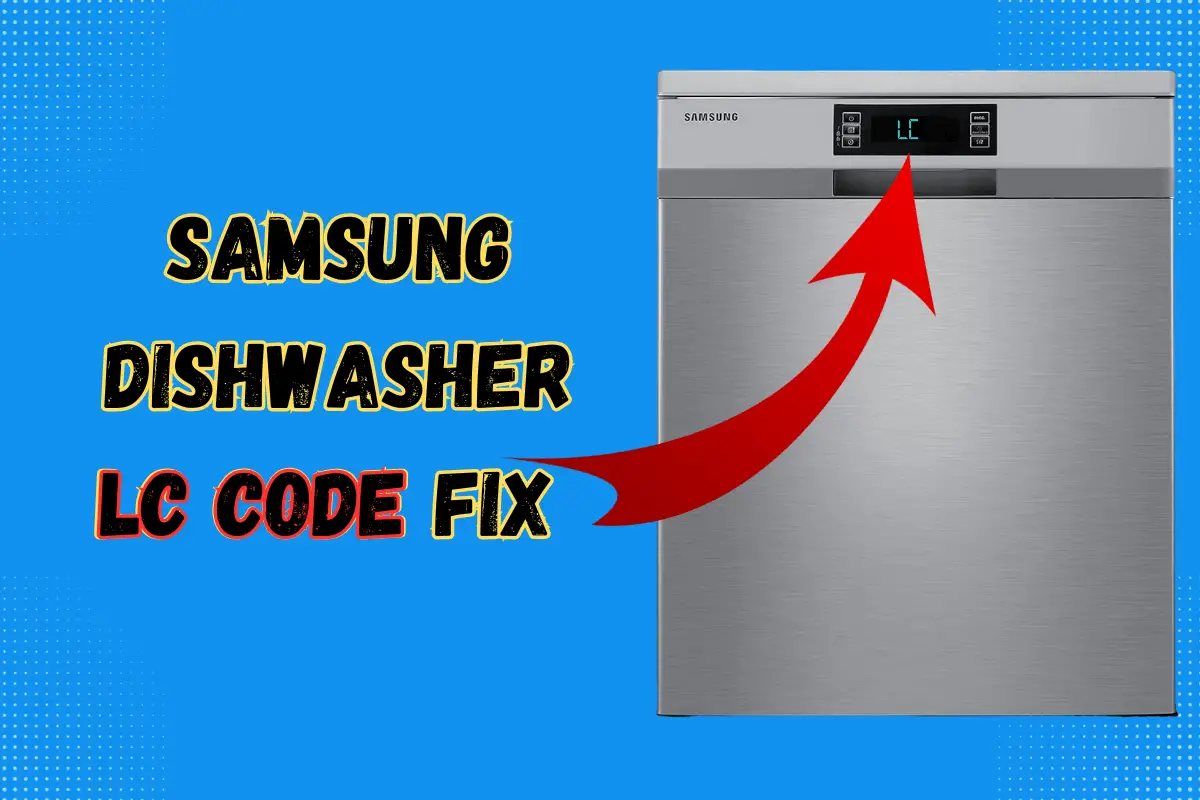- The LC code on Samsung dishwashers indicates a leak in the system.
- This can be caused by a variety of factors, including a faulty door seal or drain hose.
- To fix the issue, first check for any visible leaks and tighten any loose connections.
- If the problem persists, replace the door seal or drain hose as needed.
- If none of these solutions work, it may be necessary to call a professional for further diagnosis and repair.
Are you tired of dealing with annoying error codes on your Samsung dishwasher? The dreaded “LC” code can be a major pain point for homeowners, causing frustration and inconvenience in the kitchen. But fear not, because there is a fix for this common issue that will have your dishwasher back up and running in no time.
In this article, we’ll dive into the world of Samsung dishwashers and explore the causes behind the “LC” error code. We’ll also provide step-by-step instructions on how to fix the problem yourself, saving you time and money on costly repairs or replacements. Say goodbye to the hassle of dealing with malfunctioning appliances and hello to clean dishes, with our easy-to-follow guide. So sit back, relax, and let’s get started on solving your Samsung dishwasher dilemma.
The Quick Answer:
The LC code on a Samsung dishwasher indicates a leak in the system, which can be caused by issues such as a damaged door seal or clogged drain hose. To troubleshoot, turn off power supply, check for leaks and clean the dishwasher. It’s crucial to address these issues promptly to prevent further damage and ensure safe operation of your appliance.
Understanding the LC Code on a Samsung Dishwasher
What is the LC Code on a Samsung Dishwasher?
The LC code on a Samsung dishwasher signifies that there is an issue with leakage. The code appears when water is detected in the base of the dishwasher, indicating that there may be a leak in the system. In addition to triggering the LC code, this type of problem can also cause your dishwasher to stop working altogether as a safety precaution.
Why Does the LC Code Appear on a Samsung Dishwasher?
There are several reasons why your Samsung dishwasher may show an LC code. Some possible causes include:
- A damaged door seal or gasket that allows water to escape from inside the unit.
- A malfunctioning inlet valve that allows too much water into the dishwasher.
- A clogged drain hose or filter that prevents water from flowing out of the machine properly.
- An incorrectly installed or damaged component within the dishwasher’s internal plumbing.
If you’re experiencing problems with your Samsung dishwasher and notice an LC code, it’s important to identify and address these issues as soon as possible to prevent further damage and ensure safe operation of your appliance.
Troubleshooting the LC Code on Your Samsung Dishwasher
What Should You Do if You See an LC Code on Your Samsung Dishwasher?
If you see an LC code appear on your Samsung dishwasher, follow these steps:
- Turn off power supply: First, turn off power supply to avoid electrical hazards while working with your appliance.
- Check for leaks: Look for signs of water leakage beneath or around your dishwasher. If you find any leaks, try to identify their source by examining hoses and connections for damage or looseness.
- Clean the dishwasher: Clean any debris or food particles that may have accumulated in the bottom of the dishwasher.
- Reset the dishwasher: After troubleshooting and resolving any issues that you find, reset your Samsung dishwasher by unplugging it for a few minutes and then plugging it back in.
If you still see an LC code after performing these steps, contact a professional technician to diagnose and repair your dishwasher.
Fixing the LC Code Issue on Your Samsung Dishwasher Without Professional Help
What Steps Can You Take to Fix an LC Code Issue on Your Samsung Dishwasher?
While some causes of the LC code may require professional assistance, there are some steps that you can take to fix this issue yourself:
- Check for blockages: Check hoses, filters, and valves for blockages or clogs. Clear any debris or buildup that you find.
- Replace damaged parts: If you notice a damaged door seal or gasket, replace it to prevent water from escaping from inside the unit.
- Adjust water pressure: If water pressure is too high, adjust inlet valve settings to reduce flow into the dishwasher.
- Reposition your appliance: Reposition your dishwasher so that it’s level with the floor. This will prevent leaks caused by tilted units.
By taking these simple steps, you may be able to fix an LC code issue without calling in a professional technician.
Common Reasons for the LC Code to Appear on a Samsung Dishwasher
What Are Some Common Causes of an LC Code on a Samsung Dishwasher?
Some common reasons why an LC code might appear on your Samsung dishwasher include:
- A clogged drain hose or filter that prevents water from flowing out of the machine properly.
- A malfunctioning inlet valve that allows too much water into the dishwasher.
- A damaged door seal or gasket that allows water to escape from inside the unit.
- An incorrectly installed or damaged component within the dishwasher’s internal plumbing.
By understanding common causes of the LC code, you can troubleshoot and fix these issues more efficiently.
Step-by-Step Guide to Fixing the LC Code Problem on Your Samsung Dishwasher
How Can You Fix an LC Code Issue on Your Samsung Dishwasher?
Here’s a step-by-step guide for fixing an LC code issue on your Samsung dishwasher:
- Turn off power supply: First, turn off power supply to avoid electrical hazards while working with your appliance.
- Check for leaks: Look for signs of water leakage beneath or around your dishwasher. If you find any leaks, try to identify their source by examining hoses and connections for damage or looseness.
- Clean the dishwasher: Clean any debris or food particles that may have accumulated in the bottom of the dishwasher.
- Check connections: Inspect connections between hoses and valves for loose fittings. Tighten them if necessary
- Adjust water pressure: If water pressure is too high, adjust inlet valve settings to reduce flow into the dishwasher.
- Replace damaged parts: If you notice a damaged door seal or gasket, replace it to prevent water from escaping from inside the unit.
- Reset your appliance: After troubleshooting and resolving any issues that you find, reset your Samsung dishwasher by unplugging it for a few minutes and then plugging it back in.
If these steps don’t solve your problem, contact a professional technician.
Duration and Permanence of Fixing the LC Code Issue on a Samsung Dishwasher
How Long Will It Take to Fix an LC Code Issue on Your Samsung Dishwasher?
The duration of fixing an LC code issue on your Samsung dishwasher depends on the underlying cause of the problem. Simple issues, such as cleaning blockages or adjusting water pressure, can take just a few minutes to resolve. More complex problems, such as replacing damaged components, may take several hours or even days.
Is a Fix for the LC Code Problem Permanent?
Whether a fix for the LC code problem is permanent will depend on the underlying cause of the issue and how well you maintain your appliance. If you properly diagnose and fix the root cause of the problem and maintain your dishwasher regularly, you shouldn’t experience any further issues with leaking or LC codes. However, if you ignore maintenance or fail to address underlying issues, you may experience recurring problems with your appliance.
Next Steps if You Can’t Fix the LC Code Issue on Your Samsung Dishwasher
What Should You Do If You Can’t Resolve an LC Code Issue on Your Samsung Dishwasher?
If you’re unable to resolve an LC code issue yourself, contact a professional technician who has experience repairing Samsung dishwashers. A skilled technician can diagnose and repair your appliance quickly and efficiently, saving you time and money in the long run.
Preventing Future Occurrences of the LC Code Issue on a Samsung Dishwasher
How Can You Prevent Future Occurrences of an LC Code Issue on Your Samsung Dishwasher?
To prevent future occurrences of the LC code issue on your Samsung dishwasher:
- Clean filters: Clean filters regularly to prevent clogs that could lead to leaks.
- Check connections: Inspect connections between hoses and valves for loose fittings. Tighten them if necessary
- Maintain your appliance: Properly maintain your dishwasher to prevent wear and tear, and address issues as soon as they arise.
- Use the correct detergent: Use only detergents designed for use in dishwashers, as other types of soap can cause excess sudsing that may lead to leaks.
- Adjust water pressure: Adjust inlet valve settings to reduce flow into the dishwasher if water pressure is too high.
By following these simple steps, you can help prevent future occurrences of the LC code issue on your Samsung dishwasher.
In conclusion, the Samsung Dishwasher LC Code Fix is a welcome solution to the persistent issue of error codes in Samsung dishwashers, ensuring that users can now enjoy a seamless and reliable experience.
Frequently Asked Questions about Samsung Dishwasher LC Code Fix
How do I clear the LC code on my Samsung dishwasher?
If you experience an error code with your dishwasher, you can try resetting it by disconnecting the power for 15 minutes. This also gives moisture time to evaporate, which might resolve the problem.
How do I fix my Samsung dishwasher from flashing LC?
If the issue persists, turn off the dishwasher’s power at the circuit breaker and contact our Support Center for assistance. When the dishwasher’s leak sensor detects moisture or the water reflector is blocked in Waterwall models, the LC or LE error code will appear. This information was last updated on December 7th, 2022.
How do I fix the LC error on my Samsung washer?
If you encounter error codes LC or LC1, it means the drain hose of the washing machine is not functioning properly. It is advised to switch off the machine and examine the drain hose for any obstructions. Additionally, make sure that the end of the hose is not placed on the floor.
Why is my Samsung dishwasher leaking from underneath?
There are common causes of dishwasher leaks, including problems with the drain hose, water supply hose, leveling, or improper installation of the tub into the surrounding cabinets. In most cases, reinstallation is enough to fix these types of leaks.
Why does the low rinse light stay on on my Samsung dishwasher?
When the Rinse aid (rinse refill) indicator is illuminated on the dishwasher, it indicates that the dishwasher needs a refill of rinse aid. This should be done to ensure proper functioning of the dishwasher.
What is the LC code?
The LC code is a three-digit code that is assigned to your card and identifies the currency that you have loaded onto it. The code is necessary for making sure that the correct currency is deducted from your card during transactions. For instance, if you have loaded USD onto your Forex card, the LC code will be 840. Similarly, if you have added GBP, the LC code will be 826.

Charlie Thomson is Appliance Mastery’s expert on laundry appliances. With a degree in mechanical engineering and over 8 years of experience in the appliance repair industry, Charlie is a go-to resource for homeowners who want to tackle common issues with their washing machines, dryers, and dishwashers.